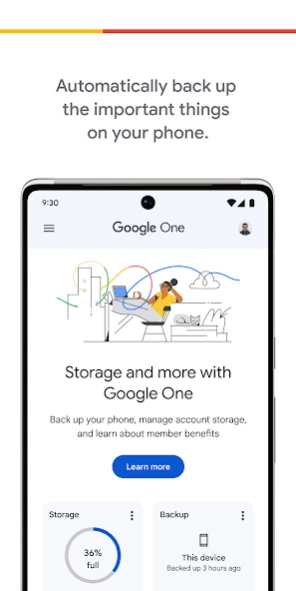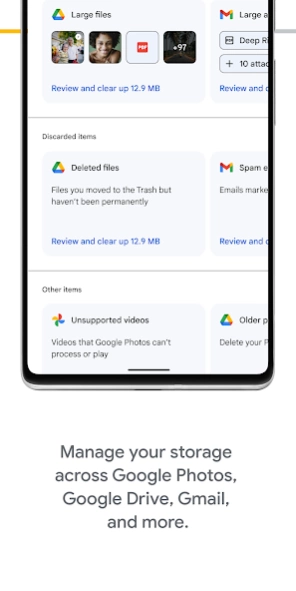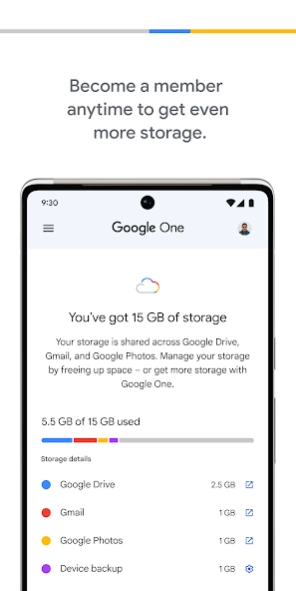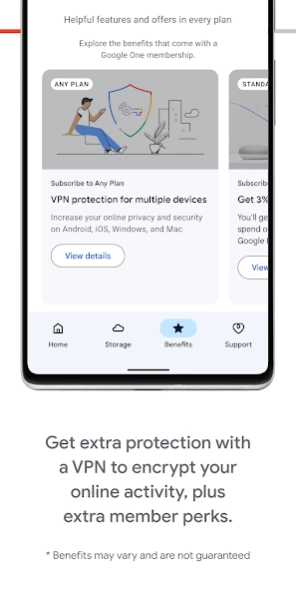Google One
Free Version
Publisher Description
Google One - Cloud storage, enhanced security features, automatic phone backup, and more
Automatically backup your phone and manage your Google cloud storage with the Google One app
• Save all the important things on your phone—photos, contacts, messages, and more—using the 15 GB of secure storage included with your Google Account.
• If you break, lose, or upgrade your phone, you can sync your data backup to your new Android device.
• Manage your existing Google Account storage across Google Drive, Gmail, and Google Photos.
Upgrade to a Google One membership to get even more:
• Choose the plan that works for you to get as much cloud storage as you need for your memories, projects, and digital files.
• Unlock enhanced Google Photos features like Magic Eraser, a new video HDR effect, and more.
• Get extra security features, like a VPN that encrypts your online activity and dark web reports that alert you if your personal information is on the dark web.
• Enjoy exclusive access to Google experts for help with all Google products and services. If you have a question or need assistance, our team is just a tap away.
• Share your storage and benefits with up to 5 additional people. Each person will have access to more storage from your plan but not access to each other’s files.
About Google One
Google One is a free app for Android published in the PIMS & Calendars list of apps, part of Business.
The company that develops Google One is Google LLC. The latest version released by its developer is 1.0.
To install Google One on your Android device, just click the green Continue To App button above to start the installation process. The app is listed on our website since 2024-04-24 and was downloaded 5 times. We have already checked if the download link is safe, however for your own protection we recommend that you scan the downloaded app with your antivirus. Your antivirus may detect the Google One as malware as malware if the download link to com.google.android.apps.subscriptions.red is broken.
How to install Google One on your Android device:
- Click on the Continue To App button on our website. This will redirect you to Google Play.
- Once the Google One is shown in the Google Play listing of your Android device, you can start its download and installation. Tap on the Install button located below the search bar and to the right of the app icon.
- A pop-up window with the permissions required by Google One will be shown. Click on Accept to continue the process.
- Google One will be downloaded onto your device, displaying a progress. Once the download completes, the installation will start and you'll get a notification after the installation is finished.